Posting Comments No Longer Requires Registration
See also this post for an update about commenting on this Blog.
Please add a comment to any post should you wish to. To do that, hit the comment count link at the bottom of the article. (If your popup blocker is enabled, hold the Control key when you click on the link.) A popup window will take you to a separate screen where you can type your comment.
If you aren't a registered Blogger user, your comment will show up as Anonymous. Please sign your comment with a name I recognize so I know who it is.
That screen also will give you a link to sign up for a blogger account if you don’t already have one. That way you can have a blog (even if you don't use it), and identifies your comments by your blogger name, rather than "Anonymous."
Steve offers these tips for the somewhat challenging registration process, should you care to do that:
To leave a comment, you might want to register with Blogger too, like Venita just did.
It's easy, but remember that there are millions of people out there with Blogger accounts -- your username has to be pretty unique.
When creating a username, you can't use spaces or (&) ampersands or commas or periods. Just letters, numbers, dashes and __underscores.
So if you want to use your own name, use your full name, like I've done (steverapaport, or steve-rapaport, or steve_rapaport are all valid. So are ("martha_and_jim" or "steve_and_jock").
If you want to use something more anonymous, you can make up handles or pseudonyms, with numbers, like "flown_the_coop_1963" or "why-am-i-doing-this".
But just plain "jim" probably won't work -- someone has that one already.
The rest of the signup is pretty obvious, just make up a name for the title of your blog (even if you don't plan to use it), and fill in the rest.
It gets more interesting if you also want to post pictures. More on that later...
Seeing Your Comments
When you post a comment,you should be able to see it right away. Venita also has enabled the blogger to email her comments as they are made.
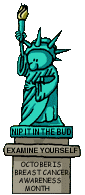
1 comment:
Hi Venita,
One way to make commenting easier is to set up the comments from a popup window. To do this, go to your Dashboard and select Settings, then Comments. The 7th item down says Show Comments in a Pop Up Window.
Terri (Lucy's Bean)
Post a Comment